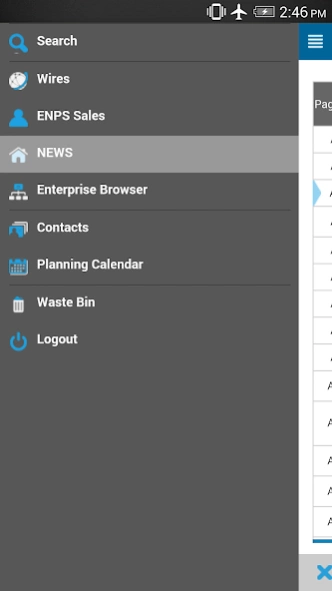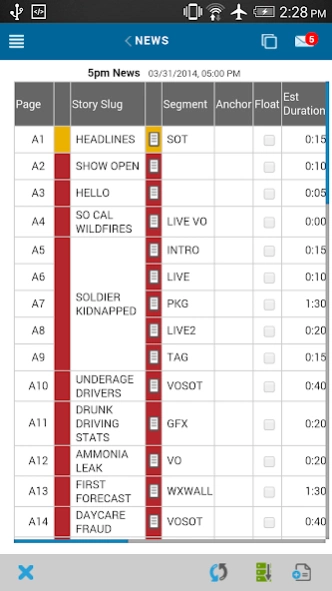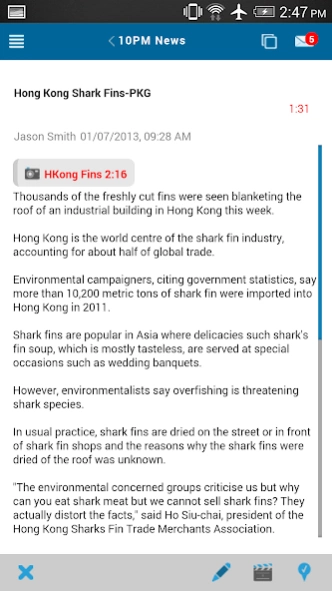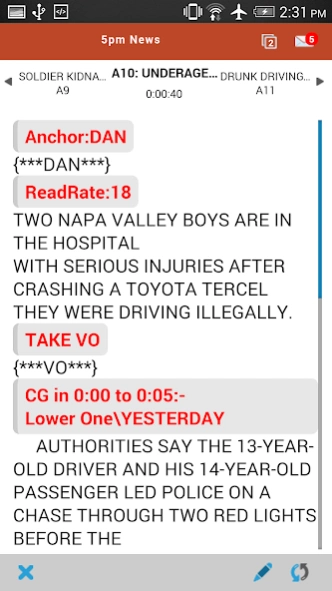AP ENPS Mobile 8.3.500
Free Version
Publisher Description
AP ENPS Mobile - AP ENPS Mobile: take your newsroom with you, wherever news happens.
News doesn’t happen in the newsroom. With AP ENPS Mobile you can take your newsroom with you wherever you go. Remotely monitor assignments, rundowns, and wires; write and edit stories; upload media; and message co-workers with a smartphone, tablet, laptop or desktop. Any changes made in the newsroom are automatically displayed on your device -- no need to hit "refresh."
The included Tablet Story Viewer (TSV) lets anchors and reporters read and edit stories directly from their tablet and stay in sync with rundown and story changes automatically. All TSV content is cached on your device in the event your connection to the server is interrupted.
AP ENPS Mobile caches your user credentials letting you login quicker and stay logged in.
Note: This is not the AP Mobile news application. It is part of the AP ENPS news production suite and requires your organization to have a properly licensed and configured AP ENPS system with ENPS Mobile v3 or later. Your AP ENPS System Administrator will provide your server settings and authorize your use of AP ENPS Mobile.
About AP ENPS Mobile
AP ENPS Mobile is a free app for Android published in the PIMS & Calendars list of apps, part of Business.
The company that develops AP ENPS Mobile is The Associated Press. The latest version released by its developer is 8.3.500.
To install AP ENPS Mobile on your Android device, just click the green Continue To App button above to start the installation process. The app is listed on our website since 2023-10-23 and was downloaded 6 times. We have already checked if the download link is safe, however for your own protection we recommend that you scan the downloaded app with your antivirus. Your antivirus may detect the AP ENPS Mobile as malware as malware if the download link to enps.mobile.enpsmobilewrapper is broken.
How to install AP ENPS Mobile on your Android device:
- Click on the Continue To App button on our website. This will redirect you to Google Play.
- Once the AP ENPS Mobile is shown in the Google Play listing of your Android device, you can start its download and installation. Tap on the Install button located below the search bar and to the right of the app icon.
- A pop-up window with the permissions required by AP ENPS Mobile will be shown. Click on Accept to continue the process.
- AP ENPS Mobile will be downloaded onto your device, displaying a progress. Once the download completes, the installation will start and you'll get a notification after the installation is finished.